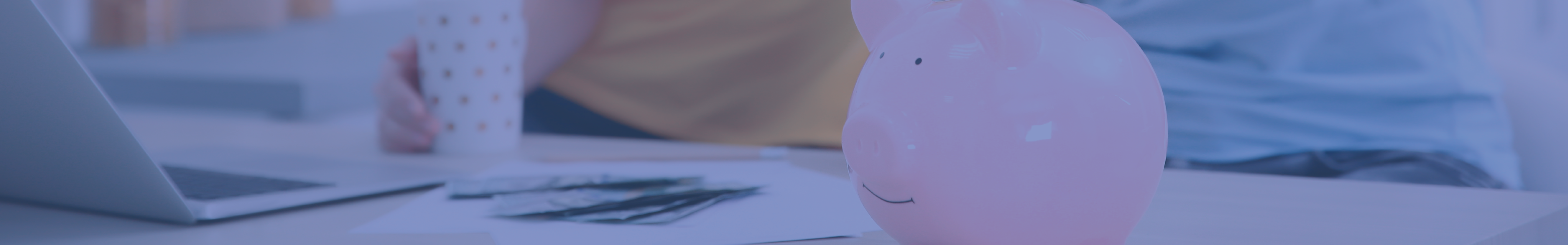Make the switch to Service First by following these steps:
Step 1: Open an Account
Apply online or stop by any Service First branch during lobby hours to open an account.
Step 2: Update your Direct Deposits and Automatic Payments
Complete the Direct Deposit Form to switch your direct deposits over to your Service First account.
Complete the Automatic Payment Change Form to move your automatic withdrawal to Service First.
Step 3: Close your old account
Close your old account by completing the Account Closure Form.
Step 4: Use our electronic services
Enroll in Online Banking and download the Mobile Banking App.
Contact us or visit your local branch if you have any questions.